What is MTC?
It is an abbreviation for "Multi-Tab Controller", pronounced as "Mit-see".
What is the purpose of MTC?
MTC was created to help control YouTube videos without having to find and open the tab of the video. For example, sometimes we like to listen to music or conference talks in the background while working, and don't want our colleagues to think we're watching videos and slacking off. This extension allows you to control the videos without having them pop up on your screen.
Why do some videos get a "Refresh" button?
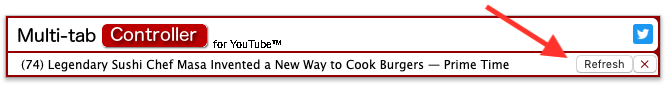
Is MTC an Official YouTube™ extension?
It is not official and has no affiliation with YouTube™.
Does MTC collect or redistribute my personal data?
MTC collects no data regarding your person, nor anything to do with the titles of videos you watch on YouTube. MTC DOES use Google Analytics to track your usage of the extension in order to determine usage frequency and which features appear useful or not. All usage of Analytics data is solely aimed at improving the product.
Occasionally you might notice the controls for one or more videos are replaced with a "Refresh" button.
This happens when the Extension can no longer communicate with the YouTube page/tab. This may be caused by a new update to the extension.
On Firefox, why do I have to click the video before I can control it?
Firefox has autoplay blocked by default. The video element will not play, and cannot be trigger until the user interacts with it.
You can enable autoplay for YouTube videos by clicking the area to the left of the address in the location bar as seen below. Change the "Autoplay sound" setting to "Allow".
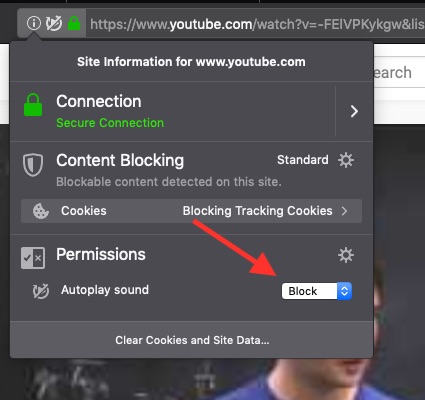
Bitcoin

Zap me some sats
